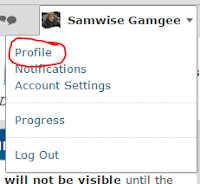 Users can add a photo and links to various social networking tools via the Profile. This is accessed from the My Home page as well as from the user menu on the minibar.
Users can add a photo and links to various social networking tools via the Profile. This is accessed from the My Home page as well as from the user menu on the minibar.Whatever information users provide on the Edit My User Profile page is visible to other users by clicking on the images on the classlist. In addition to a picture, the options include a nickname (note that this does not connect to the user's personal information in PeopleSoft and thus is not a good place to indicate a preferred name) and a tagline. Also there can be links to the user's profiles on Facebook, Google, Twitter, and/or LinkedIn. No other personal links can be added, and any URL added to the Tagline field is not live.
No comments:
Post a Comment