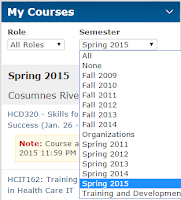25 August 2015
One-on-one Groups for Private Conversations inside D2L
Groups and discussions tools can be used to set up private conversations between instructors and students inside a D2L course offering.
24 August 2015
The Pearson Widget and D2L
It is now possible to add a widget to connect your course offering in D2L with the MyLab product from Pearson.
12 August 2015
My Courses Widget Includes All Roles and Semester
If the current choice makes more than 50 course offerings appear, the user will need to use the course offering search. All course offerings that a user is enrolled in and can see are always available via the "Select a course..." drop-down menu on the minibar.
03 August 2015
Broken Insert Stuff for YouTube
YouTube changed its settings for allowing other web services to search and embed videos, and as a result we are currently unable to use the YouTube tool in the Insert Stuff dialog. D2L is working on a fix but it will not be in place before spring 2016.
The workaround is to copy the embed code from YouTube's page and paste that into the Enter Embed Code tool in the Insert Stuff dialog. Here are the steps:
The workaround is to copy the embed code from YouTube's page and paste that into the Enter Embed Code tool in the Insert Stuff dialog. Here are the steps:
- On the web page for a video in YouTube, click the Share link and then Embed.
- The embed code is automatically selected, so you can copy it.
- In D2L, click the Insert Stuff button in the toolbar for a text box (news item, content file, etc.).
- Choose the Enter Embed Code tool and paste your copied embed code.
- Click the Next button to preview and then the Insert button.
Subscribe to:
Posts (Atom)