- Make the course inactive
On the Edit Course page, select Course Offering Information, uncheck the box indicating the course is active, and click Save.  Change your role within the course to Student
Change your role within the course to Student
On the Classlist page, select your name, click the Change enrollment button, change your role to Student on the following page, and click Save.
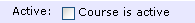
No comments:
Post a Comment