The Turnitin.com plagiarism-detection service is now integrated with the dropbox. This is a single switch on the Properties tab for a dropbox folder immediately underneath the folder name:
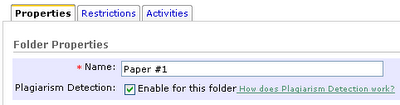
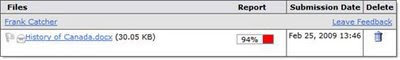
Note: If you allow students to do multiple submissions to the dropbox folder, Turnitin will treat subsequent submissions to the same dropbox folder as "revisions," meaning that those subsequent submissions will not consider the text from the original submission as a similar source.
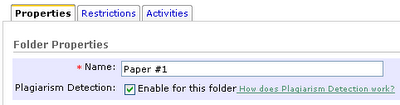
Turning this switch on means documents submitted to this folder will be checked for plagiarism as if the student or instructor had submitted it directly to Turnitin.com. The instructor can decide whether to show the Originality Report to students and whether to make the process automatic for all submissions or selectively. The bottom of the Properties tab includes a section "Plagiarism Detection Options" if this switch is on. Turnitin currently accepts the following file types for submission: MS Word (.doc), WordPerfect (.wpd), PostScript (.eps), Portable Document Format (.pdf), HTML (.htm), Rich Text (.rtf) and Plain Text (.txt). All files submitted to Turnitin must be text based. Papers which have been scanned must be sent through Optical Character Recognition (OCR) software before they can be submitted to Turnitin.
Once enabled and a report finishes processing, the folder list will show a color-coded label showing the percentage of plagiarized text in that document.
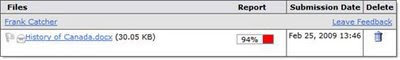
Note: If you allow students to do multiple submissions to the dropbox folder, Turnitin will treat subsequent submissions to the same dropbox folder as "revisions," meaning that those subsequent submissions will not consider the text from the original submission as a similar source.
No comments:
Post a Comment