You can copy grade schemes among course offerings within the Schemes section of the Grades tool. On the Grades page, select the Grades Schemes option and click the Copy button on the Schemes List page. You will see a list of all the grades schemes you created in all of your course offerings (including the current one). Select the scheme you want to copy, type a name for your new scheme, and click the Copy button.
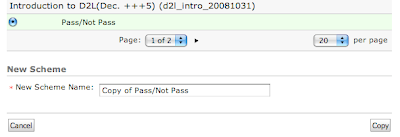
The following page is the edit page for the scheme you just copied.
No comments:
Post a Comment