The D2L grades area shows percentages for each item by default. To switch your view to points only, take the following steps:
- In the grades area, click on Grades Settings
- Turn off the option to show the "Grade scheme symbol"
- Turn on the option to show "Points grade"
- Click the Save button
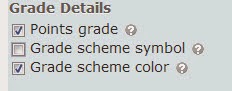
These options are for your personal view of grades. To change what your students see, click on the button for Org Unit Display Options. You can make similar settings there.
No comments:
Post a Comment