- On the Manage Grades page, click the action menu for the grade item and click on Enter Grades
- On the Grade Item page, click the action menu for the item name and then click Event Log - this opens in a new window and shows the original score for each student for that grade item
04 December 2015
Use the event log to recover old grades
Let's say you change the points possible for a grade item from a higher value to a lower value. If the grade item is set so scores cannot exceed the points possible, the scores for students will be lowered to that new value. To see the original scores, view the Event Log for that grade item:
Subscribe to:
Post Comments (Atom)
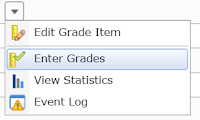

No comments:
Post a Comment