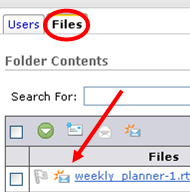 If a student is dropped from your class and submitted any files that had not been marked "read" to a dropbox folder before the drop, those files will still appear as unread to you and show up on your course home page in the Updates widget as well as the list of unread files for that folder on the dropbox page. When you click on the dropbox name, the default list is by student. Dropped students will not appear on that list, so you will not be able to change the read status of those files on this page. To do that, click on the Files tab to see all of the files uploaded to this folder, including those from dropped students. On this page you can change the read status of a file by clicking on the envelope icon.
If a student is dropped from your class and submitted any files that had not been marked "read" to a dropbox folder before the drop, those files will still appear as unread to you and show up on your course home page in the Updates widget as well as the list of unread files for that folder on the dropbox page. When you click on the dropbox name, the default list is by student. Dropped students will not appear on that list, so you will not be able to change the read status of those files on this page. To do that, click on the Files tab to see all of the files uploaded to this folder, including those from dropped students. On this page you can change the read status of a file by clicking on the envelope icon.
11 February 2009
Extra Unread Files in the Dropbox
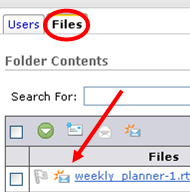 If a student is dropped from your class and submitted any files that had not been marked "read" to a dropbox folder before the drop, those files will still appear as unread to you and show up on your course home page in the Updates widget as well as the list of unread files for that folder on the dropbox page. When you click on the dropbox name, the default list is by student. Dropped students will not appear on that list, so you will not be able to change the read status of those files on this page. To do that, click on the Files tab to see all of the files uploaded to this folder, including those from dropped students. On this page you can change the read status of a file by clicking on the envelope icon.
If a student is dropped from your class and submitted any files that had not been marked "read" to a dropbox folder before the drop, those files will still appear as unread to you and show up on your course home page in the Updates widget as well as the list of unread files for that folder on the dropbox page. When you click on the dropbox name, the default list is by student. Dropped students will not appear on that list, so you will not be able to change the read status of those files on this page. To do that, click on the Files tab to see all of the files uploaded to this folder, including those from dropped students. On this page you can change the read status of a file by clicking on the envelope icon.
Subscribe to:
Post Comments (Atom)
No comments:
Post a Comment