On the User Progress Page, click the Grades link and then the Print link. Click to expand the Grades Received header if you want all graded items to appear (you may have to click a link to Load More if there are more than ten items).
There is a button on this page to Print.
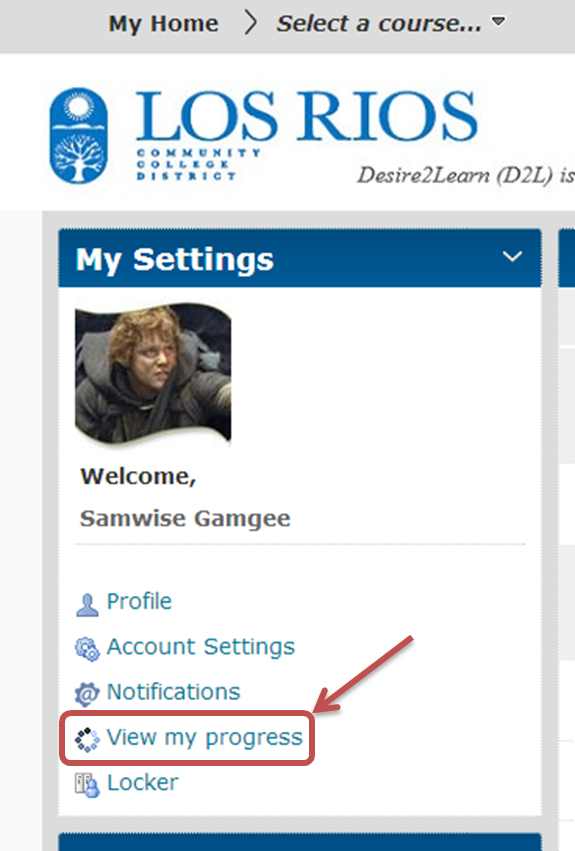
Note: Students can do this for themselves! They can access their personal progress reports via the View my progress link in the My Settings widget on their homepage.

